Introduction
On September 28th, we had a woodland-themed birthday party to celebrate my 29th birthday. I invite you to read on, to celebrate with me! 🥳

What was this year’s party theme?
Every year I choose a party theme, and this year I chose a woodland theme (European style).
The difference between Aussie woodlands and European woodlands is that Australian woodlands are made up of Eucalyptus trees whereas European woodlands contain conifers, pine trees and various deciduous trees. 🍁
Decorations such as toadstools, owls, squirrels, a brown bear, hedgehogs, bumblebees, ladybugs and a fox was used to add to the theme. My carer (mother) arranged the entire party for my 29th birthday.
I chose this party theme as it was unique and different to the Australian woodlands because European woodlands have a lot of exciting creatures and plants that we don’t have in Australia.
Food served at the party
The food served on my 29th birthday party mostly was gluten-free because I have coeliac disease. We even had chocolates, lollies and ice cream! 😃
The birthday cake
The cake that my carer baked for the party was a chocolate cake that was decorated with orange-chocolate flavoured butter cream icing and then styled like a tree stump from the woods.

We later placed a decoration spelling out “Happy Birthday” on top of the cake along with candles that depicted the number 29. 🎂
Making the party autism-friendly
Due to my severe autism, I will never be a true “party animal”, so I celebrate my birthday with a quiet gathering instead.
To allow for a quieter birthday celebration, I enjoy a conversation with one guest at a time in my study, for a short period of time (20 – 30 minutes), until another guest comes and takes their place. By allowing a rotation-based meet-and-greet guest approach, I can avoid being overwhelmed by sensory overload.
Since I have hyperacusis (an elevated sense of hearing), I refrain from using noisemakers, party poppers and balloons at my parties because the sounds they create are loud and unexpected. This creates a lot of anxiety and sensory overload from the anticipation of the noise.
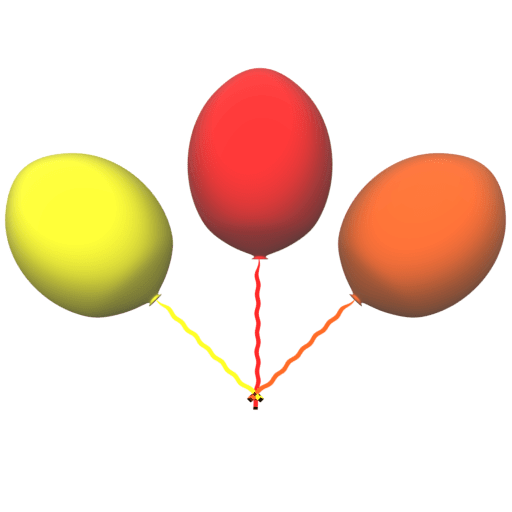
Because of this, I would prefer to create the aforementioned balloons, noisemakers and party poppers as animations within Blender (a software designed for 3D modelling), as I have more control over what happens with the content I create in that software.
Receiving gifts
On my birthday, my mother, the rest of my family and Lilli will each gift me a gift from my birthday gift wishlist. This also comes with a card to show kindness and love.
Receiving gifts is a beautiful thing for me to enjoy on my birthday. It’s not the material good that counts, but it’s the thought that goes into each gift and the appreciation that truly counts, and this is what makes gift giving so special. 😊
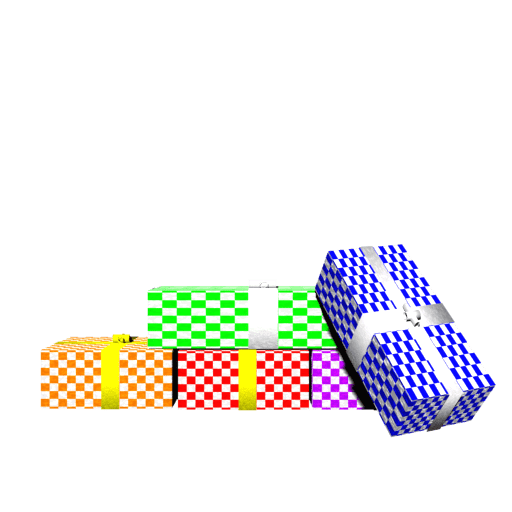
How the history of giving presents on a birthday unwrapped
Gifting someone presents is not new. The tradition of gifting presents to someone on their birthday originated from ancient Greece, where it was believed back in those times that these gifts would ward off bad spirits and were also considered symbolic tools against these bad spirits. (Why Do We Give Gifts On Birthdays?, 2024).
Unlike in ancient Greece presents are now gifted as an expression of gratitude, love and adoration towards one another and in the context of a birthday, they are a celebration of the individual turning another year older. 🎁
Family Reunions
Birthdays are a lovely time for me to experience a reunion with my family, who have all left home and now have their own families. This helps to foster a sense of unity and belonging. These “get-together” gatherings as we call them also cultivate friendships with one another and prevent us from becoming lonely. 😃
Party games & other activities
Smashing piñatas
The activities I have on my party mostly involve a piñata being smashed with sticks from a eucalyptus tree. I really enjoy smashing piñatas because of the satisfaction I get with breaking things and with piñatas, you get treats! 🍫
Fun fact: Piñatas are a Mexican tradition and were not available in Australia prior to the 90’s. 🪅

The children also love to participate in smashing up the piñata and gathering their treats from it. Some of the children also share their treats with me to eat later as they are faster than me.
Showing content on my computer & video games
One of the activities that I enjoy doing with my guests is to show them what content I made on my computer via UPBGE. Sometimes I also show them video games I play on my Nintendo Switch console.
UPBGE is a fork of the Blender Game Engine, based on the 3D modelling software Blender with it’s Game Engine player reintegrated.
Toasting glasses of moscato
Very occasionally on my birthday, I may drink a small wine glass of moscato as part of the celebrations. Moscato is a sweet variant of Italian wine that I enjoy.
The reason why I prefer moscato over other types of wine is because some types of wine (like red wine) are really hot (burning) to the taste when in my mouth. I can only describe this hot taste as feeling like “fire” or “lava” in the context of sensation, which is why I prefer moscato, as it doesn’t do this and it is pleasant. As per tradition, I will often clink (toast) glasses with my mother and the adult guests to celebrate my birthday. 🍷
Despite moscato’s sweet taste, I also perceive the temperature as incredibly cold because moscato is served chilled. ❄️
Princess Lilli Lilac
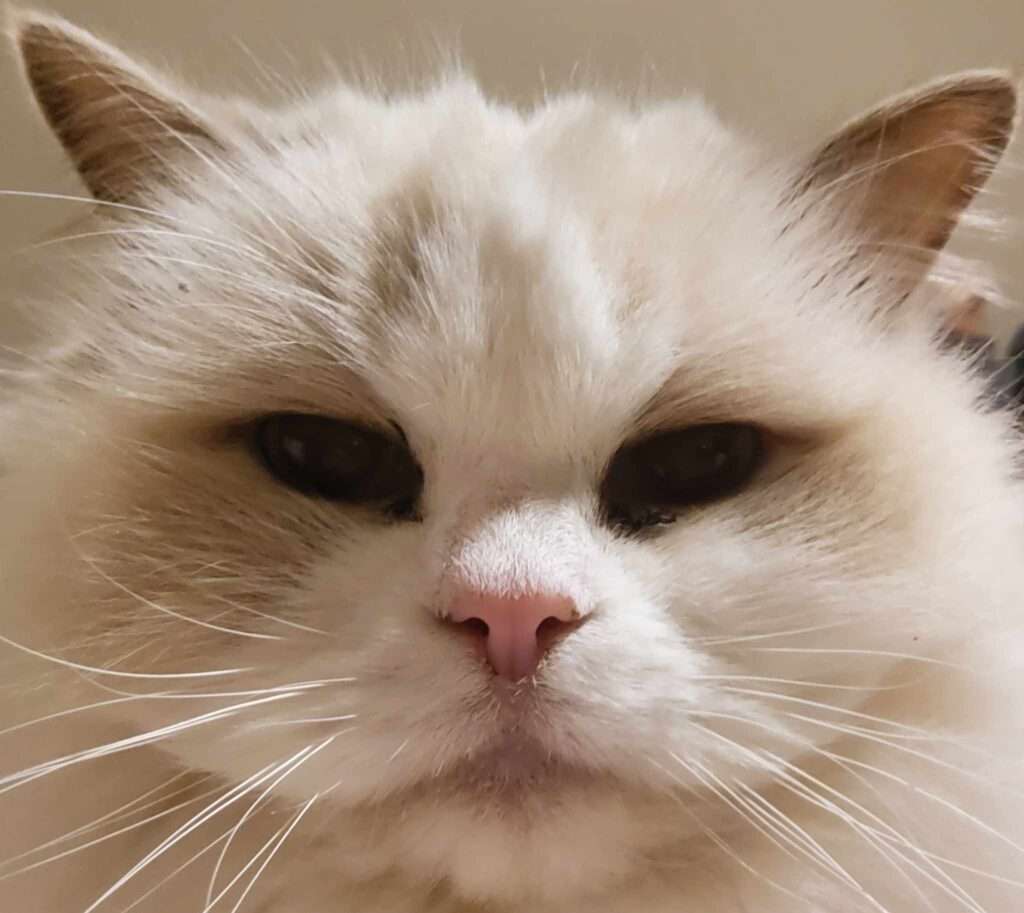
Since Lilli & I are in a very strong friendship, Lilli will gift me something for my birthday (My mum goes shopping on her behalf). 💜
Conclusion
I hope you have enjoyed reading about my 29th birthday party and how much fun I had celebrating with my family and friends. Share your thoughts in the comments below! 😃 See you on the next blog post! 🗞
References
Why Do We Give Gifts On Birthdays? (September 23, 2024). https://www.bringmysongtolife.com/post/why-do-we-give-gifts-on-birthdays
